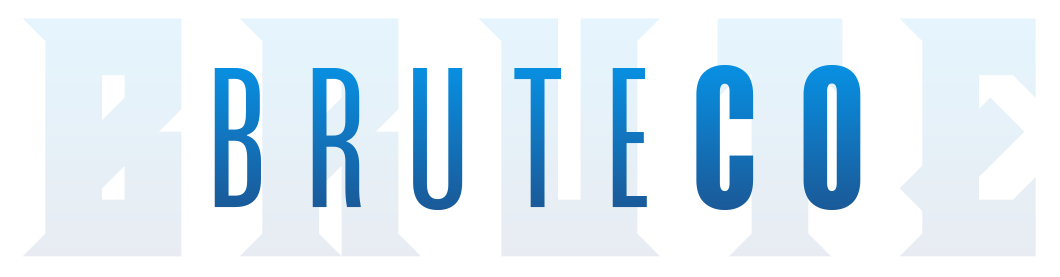Always run your game with “BruteLaunch.exe“.
This ensures your client is up-to-date, and you can manage settings.
If your client needs an update, the launcher will notify you!
Client Download Mirrors

Mega.nz
.zip Archive
729 MB

4Shared
.zip Archive
729 MB
Client Troubleshooting

If you’re getting this error when trying to launch BruteCO, your anti-virus likely deleted Play.exe, and potentially some other DLL files.
Before extracting BruteCO, disable your anti-virus, and also Windows Defender. These files may have already been flagged, so you may need to unflag them through your anti-virus.