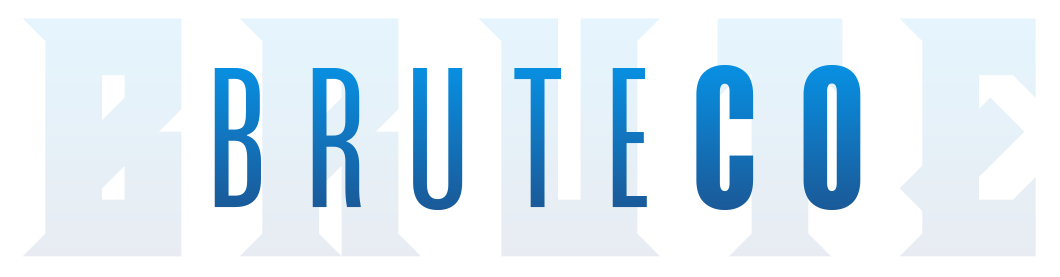All players have access to various commands in-game to assist them during their gameplay. Here’s a raw list of commands with descriptions.
Player Commands:
- /brutecoins – Display the number of Brute Coins the player currently has.
- /players or /p – Display the number of players currently online.
- /findguild – List all online Guild Leaders and Deputy Leaders.
- /pm – Display players on the same map, showing their names or “Ghost” if they are in ghost mode.
- /clear – Clear the player’s inventory of all non-blessed items.
- /map – Display the ID of the current map the player is on.
- /vp – Check the player’s current Virtue Points.
- /checkvp (playername) – Check the Virtue Points of another player.
- /givevp (playername) – Transfer a specified amount of Virtue Points to another player.
- /effect – Trigger a specific effect using its ID or name.
- /automine – Enable or disable Auto Mining mode, which automatically drops all ores. Limited to one character per IP address.
- /bet – Place a bet on an arena match if the match allows betting.
- /report – Report a message to the server administrators.
- /coloroff – Disable color overlay effects until the player relogs.
- /coloron – Enable color overlay effects.
- /events – Display events that are happening today.
- /gemeffect or /supereffect – Toggle Super Gem effects until the player relogs.
- /moneybag – Convert 500kk Gold into a 500kk moneybag.
- /donate – Display a link to the BruteCO donation page.
- /website – Display a link to the BruteCO website.
- /register – Display a link to the BruteCO registration page.
- /community – Display a link to the BruteCO community page.
- /dc – Disconnect from the server.
- /scores – Display Guild War scores.
- /joinpk – Teleport the player to join the PK Tournament, if eligible.
- /jointreasure – Teleport the player to join the Prison Treasure Hunt, if eligible.
- /str – Allocate attribute points to Strength.
- /agi – Allocate attribute points to Agility.
- /vit – Allocate attribute points to Vitality.
- /spi – Allocate attribute points to Spirit.
- /ally1? – Check the guild that owns Guild Hall Entry Space 1.
- /ally1 – Set the guild that can enter Guild Hall Entry Space 1 (GM-only command).
- /ally2? – Check the guild that owns Guild Hall Entry Space 2.
- /ally2 – Set the guild that can enter Guild Hall Entry Space 2 (GM or Guild Leader command).
- /ally3? – Check the guild that owns Guild Hall Entry Space 3.
- /ally3 – Set the guild that can enter Guild Hall Entry Space 3 (GM or Guild Leader command).
- /ally4? – Check the guild that owns Guild Hall Entry Space 4.
- /ally4 – Set the guild that can enter Guild Hall Entry Space 4 (GM or Guild Leader command).
- /ally5? – Check the guild that owns Guild Hall Entry Space 5.
- /ally5 – Set the guild that can enter Guild Hall Entry Space 5 (GM or Guild Leader command).
- /gh1? – Check the guild that owns Guild Hall Entry Space 1.
- /gh1 – Set the guild that can enter Guild Hall Entry Space 1 (GM-only command).
- /gh2? – Check the guild that owns Guild Hall Entry Space 2.
- /gh2 – Set the guild that can enter Guild Hall Entry Space 2 (GM or Guild Leader command).
- /gh3? – Check the guild that owns Guild Hall Entry Space 3.
- /gh3 – Set the guild that can enter Guild Hall Entry Space 3 (GM or Guild Leader command).
- /gh4? – Check the guild that owns Guild Hall Entry Space 4.
- /gh4 – Set the guild that can enter Guild Hall Entry Space 4 (GM or Guild Leader command).
- /gh5? – Check the guild that owns Guild Hall Entry Space 5.
- /gh5 – Set the guild that can enter Guild Hall Entry Space 5 (GM or Guild Leader command).
- /unlearn (skill name) – Remove a specified skill from the player’s skill list.
- /duel? – List all duel requests in the Guild Hall.
- /showskills – Display the IDs of all skills the player has learned.
- /magicfind – Display the player’s current Magic Find percentage.
- /socketchance – Display the player’s current Socket Chance percentage.
- /storeall – Store all equipped and inventory items in the player’s warehouse, prioritizing the closest warehouse with available space.
- /storeinv – Store all inventory items in the player’s warehouse, prioritizing the closest warehouse with available space.
- /stuck – Begin a timer to teleport the player back to Twin City, with restrictions on usage.
- /secret – Execute a special effect.
- /revive – Revive the player if the Revive Button is missing.
- /event (number) – Start a x3 event for a specified number of minutes.
- /event 0 – Check the how many x3 event minutes you have left.
- /dropore – Drop all ores in the player’s inventory.
- /keeprate1 – /keeprate10 – Keep only rate 1-10 ores in the player’s inventory.
- /tradekey – Trade a Treasure Key for a Treasure Chest.
- /tradechest – Trade a Treasure Chest for a Treasure Key.
- /whereis (playername) – Displays the map and coordinates of the specified player, if they are not in ghost mode.
- /ghost – Enables ghost mode, making the player untrackable by the /whereis command.
- /ghostoff – Disables ghost mode, making the player trackable again by the /whereis command.
- /myrates – Show the player’s drop rates based on current events and equipment.
- /baserates – Show the base drop rates before events or bonuses are applied.
- /junk – Drop most junk items instantly.
VIP Commands:
- /g or /gem or /gems – Toggles autoloot for Gems. When enabled, autoloot will pick up Gems. This setting persists after relog and maintenance.
- /spam or /autospam – Toggles auto-spam for upgrading items with Meteors. When enabled, it will continuously use Meteors on an item until it is maxed out or Meteors run out.
- /t or /treasure or /keys or /k – Toggles autoloot for Treasure Chests and Keys. When enabled, autoloot will pick up these items. This setting persists after relog and maintenance.
- /meteors or /met or /mets or /m – Toggles autoloot for Meteors. When enabled, autoloot will pick up Meteors. This setting persists after relog and maintenance.
- /elites or /elite or /e or /eli – Toggles autoloot for Elite items. When enabled, autoloot will pick up Elite items. This setting persists after relog and maintenance.
- /supers or /super or /sup or /s – Toggles autoloot for Super items. When enabled, autoloot will pick up Super items. This setting persists after relog and maintenance.
- /autoscroll or /as – Toggles AutoScroll, which automatically scrolls or composes Meteors, MetTears, and Dragon Balls when enough are collected. This setting persists after relog and maintenance.
- /repairarrows – Repairs arrows equipped in the LeftHand slot, fully restoring their durability at a cost of Silvers. This is if you’re having any issues with the VIP Panel.
- /e – Toggle autoloot for Elite items.
- /s – Toggle autoloot for Super items.
- /t – Toggle autoloot for Treasure Chests.
- /g – Toggle autoloot for Gems.
- /m – Toggle autoloot for Meteors.
- /junk – Automatically drops most junk items from the player’s inventory, such as low-quality equipment and certain other items that do not meet specific conditions.